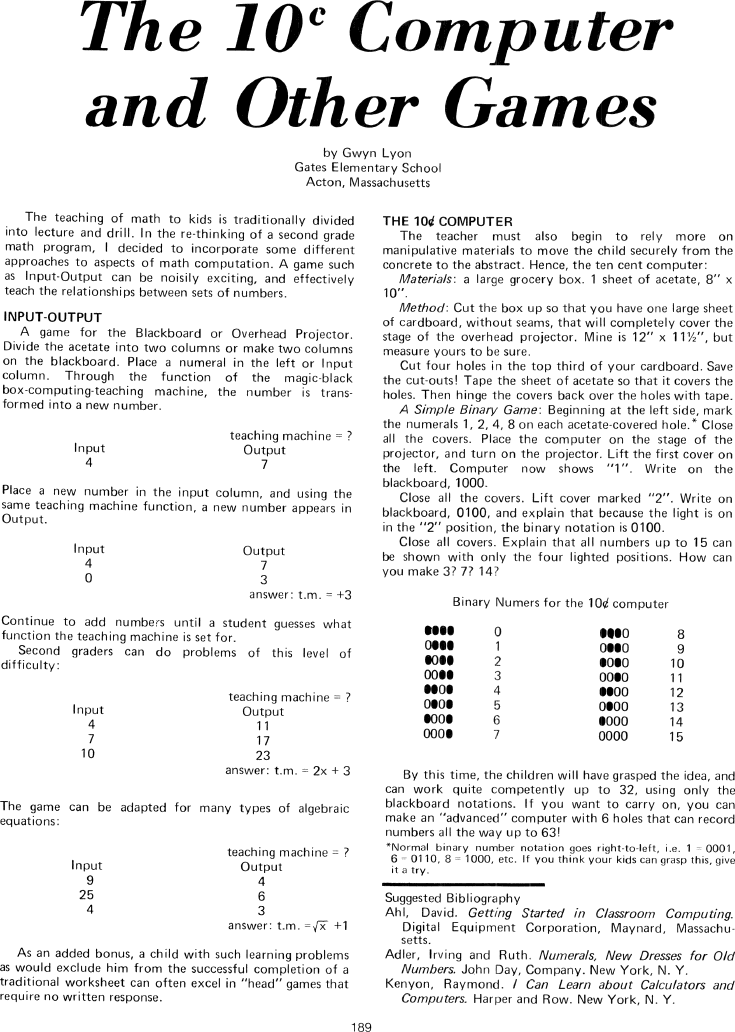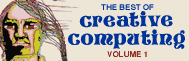The Best of Creative Computing Volume 1 (published 1976)
The 10 Cent Computer and Other Games (Using games to teach math to kids)
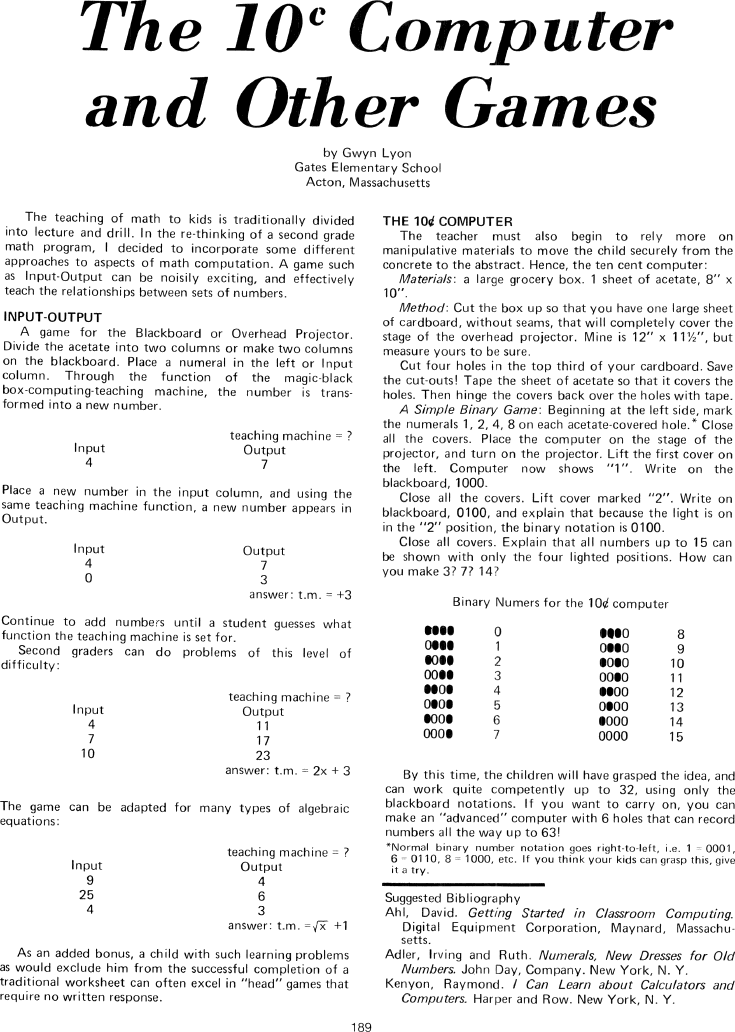
The 10° Computer and other Games
by Gwyn Lyon
Gates Elementary School
Acton, Massachusetts
The teaching of math to kids is traditionally divided into lecture and drill. In
the re-thinking of a second grade math program, I decided to incorporate some
different approaches to aspects of math computation. A game such as Input-Output
can be noisily exciting, and effectively teach the relationships between sets of
numbers.
INPUT-OUTPUT
A game for the Blackboard or Overhead Projector. Divide the acetate into two
columns or make two columns
on the blackboard. Place a numeral in the left or Input column. Through the
function of the magic-black-box-computing-teaching machine, the number is
transformed into a new number.
teaching machine = ?
Input 4 Output 7
Place a new number in the input column, and using the same teaching machine
function, a new number appears in
Output.
Input 4 0 Output 7 3
answer: t.m. = +3
Continue to add numbers until a student guesses what function the teaching
machine is set for.
Second graders can do problems of this level of difficulty:
teaching machine = ?
Input 4 7 10 Output 11 17 23
answer: t.m. = 2x + 3
The game can be adapted for many types of algebraic equations:
teaching machine = ?
Input 9 25 4 Output 4 6 3
answer: t.m. = √x +1
As an added bonus, a child with such learning problems as would exclude him from
the successful completion of a traditional worksheet can often excel in "head"
games that
require no written response.
THE 10¢ COMPUTER
The teacher must also begin to rely more on manipulative materials to move the
child securely from the concrete to the abstract. Hence, the ten cent computer:
Materials: a large grocery box. 1 sheet of acetate, 8" x 10".
Method: Cut the box up so that you have one large sheet of cardboard, without
seams, that will completely cover the stage of the overhead projector. Mine is
12" x 1l½", but measure yours to be sure.
Cut four holes in the top third of your cardboard. Save the cut-outs! Tape the
sheet of acetate so that it covers the holes. Then hinge the covers back over
the holes with tape.
A Simple Binary Game: Beginning at the left side, mark the numerals 1, 2, 4, 8
on each acetate-covered hole.* Close all the covers. Place the computer on the
stage of the projector, and turn on the projector. Lift the first cover on the
left. Computer now shows "1". Write on the blackboard, 1000.
Close all the covers. Lift cover marked Write on blackboard, 0100, and explain
that because the light is on
in the "2" position, the binary notation is 0100.
Close all covers. Explain that all numbers up to 15 can be shown with only the
four lighted positions. How can
you make 3? 7? 14?
[image] Binary Numbers for the 1O¢ computer
By this time, the children will have grasped the idea, and can work quite
competently up to 32, using only the
blackboard notations. If you want to carry on, you can make an "advanced"
computer with 6 holes that can record numbers all the way up to 63!
*Normal binary number notation goes right-to-left, i.e. 1 = 0001, 6 = 0110, 8 =
1000, etc. If you think your kids can grasp this, give it a try.
Suggested Bibliography
Ahl, David. Getting Started in Classroom Computing. Digital Equipment
Corporation, Maynard, Massachusetts.
Adler, Irving and Ruth. Numerals, New Dresses for Old Numbers. John Day,
Company. New York, N. Y.
Kenyon, Raymond. I Can Learn about Calculators and Computers. Harper and Row.
New York, N. Y.