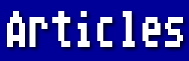I must admit that this column gets harder and harder to write. Soon I will no doubt get to the point where I have nothing new to say about word-processing on the 8-bit Atari. But just when I think that point has been reached, Bob Smith suggests something that gets my brain started again.
This month I'm going to discuss templates. When you first boot AtariWriter Plus, certain formatting values are already in effect. These "default" values, as shown on the Global Format screen, provide for a document that will be printed with about 60 characters to the line, leaving approximately a one-inch margin at the top, bottom, and each side. For a great many purposes, this format is perfectly adequate and requires no changing.
However, if you find yourself habitually making the same changes to margins, spacing, or whatever, you can save yourself a lot of time and trouble by changing the Global Format screen to suit your needs and then, before writing any text, save this file as a template or pattern to be used whenever you need this format in the future.
In my own case, I often write personal letters using stationery that measures 6" wide by 9" high. At the Global Format screen I have set my margins to suit this reduced paper and then saved the file under the name "NOTES.6x9." Now, whenever I want to write a letter on my 6x9 stationery, I load "NOTES.6x9" and then type my letter. When I save my letter, I use another filename that reminds me when and to whom I wrote the letter. I strongly suggest that you lock your template files from DOS to prevent accidentally overwriting them. (Why didn't Atari provide this ability from within the program?)
For correspondence files I always use the filename extension for the date. January through September are indicated by the numbers 1 through 9, while the last three months are indicated by O, N, or D. The day is indicated by 01 through 31. The filename "NORMA.N09," for instance, tells me that it is the letter I wrote to my sister on November 9.
I have another template for business correspondence that uses the default margins provided by AtariWriter Plus, but it features a letterhead that I've designed using special fonts. I've included the codes and the text to print the letterhead and then the codes to change back to the desired font for the letter itself. Since it required a lot of trial-and-error experimenting to get this letterhead just the way I wanted it, I certainly wouldn't want to repeat the process with each letter I write. This file is saved (and locked) under the name "LTRHEAD.CCH" (CCH being my initials). Another template, "LTRHEAD.JGH," is for my husband.
If you are the newsletter or bulletin editor for your club and you don't have a desktop publishing program, you can still turn out fairly professional results with AtariWriter Plus. Design your banner title with large letters and leave a space for inserting the date. After a blank line or two change margins on the next line using [CTRL-L], [CTRL-R], [CTRL-M], and [CTRL-N] for two-column text. (Do NOT type [RETURN] or the left-hand column will start one line lower than the right!) I like to use elite spacing with 40 characters in each column and a 5-character space between columns. Experiment to see what looks best to you. If you want your columns fully justified, enter [CTRL-J]1 as well. Now save this file (and lock it from DOS as soon as possible). When you prepare the actual newsletter, just load the template, press "E" for edit, enter the date (possibly using type-over mode), then type your text.
If you have files submitted to you for inclusion in the newsletter, press [OPTION-L]. You will be prompted for the filename, and its text will be inserted exactly where you have left the cursor. With some word processors, the inserted text will overwrite existing text, but AtariWriter Plus will just make room in the middle for the new text.
By the way, the easiest way to include illustrations in a newsletter (prepared with other than a desktop-publishing program) is to leave space in your text and physically paste the artwork on your hardcopy master.
Getting back to templates, it's a good idea to devote one disk to templates, form letters, and other documents that you refer to again and again. Then you'll have all your tools in one place and can devote your time and energy to being creative instead of to the mundane tasks of formatting.
TTFN.