
Appendix
Player Color Location
|
Player 0 1 2 3 4 (missiles) |
Location 704 705 706 707 711 |
A guide for designating your player's color:
|
Color Gray Gold Orange Red Pink Violet Purple Blue Blue Light Blue Turquoise Blue-Green Green Yellow-Green Orange-Green Light Orange |
Number 0 16 32 48 64 80 96 112 128 144 160 176 192 208 224 240 |
These numbers are starting numbers. To any given number you can add an even number from 0 to 14 to change the lightness of the color.
Player Missile Memory
To tell ANTIC where the start of PM memory is we simply poke the proper address into location 54279, the player-missile base register. Example:
POKE 54279,ADR(BUFFER$)
Location 559, DMACTL
Choose the options you want and add up their values. Poke the total into 559.
|
Option No playfield Playfield size: Narrow Standard Wide Turning on: Missiles only Players only Missiles and players Single-line resolution Double-line resolution Turn on DMA |
Value 0 1 2 3 4 8 12 16 0 32 |
Location 53277, The Graphics Control Register (GRACTL)
Use this location along with 559 to "turn on" the PMG system.
|
If you want: Missiles only Players only Players and Missiles |
Then: Poke 53227,1 Poke 53277,2 Poke 53277,3 |
Horizontal Position Registers
|
Location 53248 53249 53250 53251 Location 53252 53253 53254 53255 |
Player 0 1 2 3 Missile 0 1 2 3 |
Horizontal Coordinates
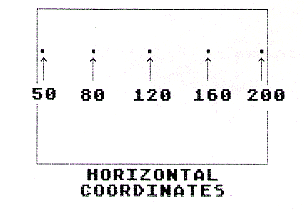
Joystick Reading
Peek into these locations to read joystick values.
|
Location 632 633 634 635 |
Joystick Number 0 1 2 3 |
Joystick Values
This diagram shows the values produced when you move the joystick in various directions. Note that if you do not move the joystick, a value of 15 is produced.
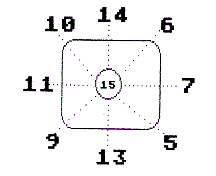
Sound Registers
| Location | Used to Control |
|---|---|
|
53760 53761 53762 53763 53764 53765 53766 53767 53768 |
Pitch of voice 0 Distortion and volume of voice 0 Pitch of voice 1 Distortion and volume of voice 1 Pitch of voice 2 Distortion and volume of voice 2 Pitch of voice 3 Distortion and volume of voice 3 Pitch of all voices |
Note: before using pokes to create sound, initialize the sound system with:
POKE 53768,0 POKE 53775,3 (Or simply code: SOUND 0,0,0,0)
Location 53768 can be used to control the quality of sound. For example, you can filter out certain frequencies or combine two channels to improve pitch range and accuracy. See the book De Re Atari for details. (Available from Atari Program Exchange.)
Missile Collisions
|
Memory Location 53248 53249 53250 53251 53256 53257 53258 53259 |
Shows: Missile 0 to playfield collision Missile 1 to playfield collision Missile 2 to playfield collision Missile 3 to playfield collision Missile 0 to player collision Missile 1 to player collision Missile 2 to player collision Missile 3 to player collision |
Player Collisions
|
Location 53260 53261 53262 53263 53252 53253 53254 53255 |
Collision Shown Player 0 to player Player 1 to player Player 2 to player Player 3 to player Player 0 to playfield Player 1 to playfield Player 2 to playfield Player 3 to playfield |
Location 53278, Hit Clear Register
To clear all collision registers, poke a 1 into HITCLR (location 53278).
Location 623, Priority Register
|
Display Priority All players in front of all playfields. Players 2 and 3 behind playfields; players 0 and 1 in front of playfields. All playfields in front. Players in front of some play- fields, but behind others. |
Value to Poke into 623 1 2 4 8 |
Suggestion: Experiment! Move your players over various playfield objects to discover the effect of various priority settings.
Other Options for Location 623
Pick the desired options and add up the values. Poke the total into location 623.
|
Option Combine missiles to make a 5th player. Overlap players to make a third color. |
Value 16 32 |
Graphics Shape Registers
|
Player Number 0 1 2 3 All missiles |
Location 53261 53262 53263 53264 53265 |
Return to Table of Contents | Previous Chapter | Next Chapter

