COMPUTER
APPLICATIONS TO
AVOID
by David Nimmons

After you live with your home computer for a while, you come to realize that in intelligence it falls somewhere between a toaster's and a beagle puppy's. This is good to keep in mind, for it comes as less of a shock to discover that there are some tasks it's unwise to ask your computer to do for you. As coincidence would have it, many people notice that these are the tasks for which they bought their clever appliance in the first place.
Having lived with a machine for three years now, I would like to point out ten things that computers don't do well at all.
• "Banking at home by computer" is one of those dubious phrases like "trimming six inches from your waistline overnight while you sleep." My research shows only two reasons people go to the bank: 1) to get green paper money that they can go out and spend (the first thing home banking can't do), and 2) to physically deposit a pay check to cover the check they wrote the night before (the other thing home computer banking can't do).
• When it comes time to list the century's great orphaned ideas, the computerized checkbook will rank with the lava lamp. What's surprising is that anybody took it seriously in the first place. Consider that my checkbook was given to me free by the bank, has nice pictures of sunsets and waterfalls on the checks, weighs three ounces, measures five inches long and fits in my pocket. Consider further that it takes twenty seconds to pull out and open this checkbook, write a check, sign it and enter it in the stubs. Oh yes, and I only need a pen to operate it.
My computer, on the other hand, cost me $4,500, has no nature pictures anywhere in it, weighs twenty-eight pounds and takes up most of my desktop. It requires ninety seconds to turn it on, find the right floppy disk, load, and access the checkbook program. I then have to: find all the stubs of the receipts I wrote this month, type in the year, month and day in numbers separated by slashes (I usually have to delete at least one line of the check because I made a mistake), exit the writing mode, turn on the printer, enter the print mode, find my checkbook, insert a check in the printer and start it.
•"Family budget spreadsheet" programs exist because somewhere along the line software makers got confused between "the American family" and "the limited partnership." If they had their way, families would stop pasting up their albums and start issuing annual reports.
What the software people seem to have forgotten is that family finances are the single most persuasive argument for entropy yet known. The family budget, if it exists at all, consists of eight months' worth of bank statements thrown in a corner, some numbers scratched on old bank envelopes, and a limbic sense of how near the Ultimate Line is. Note that I've said nothing about recalculated, column-logic variable summing, internal rate of return, or projected mortgage scenarios at three hypothetical interest rates plotted in four-color graphs. In short, these programs are the software equivalent of a thermonuclear flea collar: impressive, but rarely worth the trouble.
• Next we come to the computerized electronic calendar. It doesn't let you make dates; you have to make "events." Can you imagine saying, "We fell in love on our first event"?
Worse, it suffers from that picky literal-mindedness of machine-think. For me, as for most folks, time unravels in a drinks-with-Chris-late-next-week sort of way. Electronic calendars are not that loose. To them, "late next week" means nothing. "Noonish" means nothing. They don't know about "happy hours," and they've never even met Chris. But "07-08-83, 6:00 P" they understand. No wonder we don't get along.
The electronic calendar also wants me to tell it just how long the "event" will last. The program divides the day into fifteen-minute blocks and has to know how many of those will be filled by my event with Chris. Now, I usually know roughly (within a half-hour, say) how things will go, but one has to be flexible on this sort of thing. Maybe an old mutual friend stops by the table, or we suddenly decide to go see a movie. Or there's a full moon out and it's a warm night ... You get the idea. Well, in electronic date-books, it's not enough to write "Chris" at 5:00. They want to know where you'll be at 5:15, 5:30, 5:45, 6:00. Sometimes I get the feeling this program was designed by somebody's mother.
• The computerized address book is only slightly more useful, with spaces limited to name, address, zip code and phone. I'm the type to jot entire dossiers on those tiny pages: birth dates, shirt sizes, the name and weekend phone number of my current Significant Other. Sometimes it's quite personal: "Hates pasta," "Don't mention Yankees," "Husband's an idiot," stuff like that. If I relied only on what I could put in an electronic address book, my personal relationships !, would fall apart.

The other problem, of course, is that electronic address books don't fit in your pocket. One resourceful friend of mine has found a solution: she prints out the entire address book on her computer, cuts the printout into little pages with names on each page, arranges them alphabetically, then puts them in a book that she carries with her.
• Next there's the home computer control center, the command central that knows when to turn on lights and lawn sprinklers, lower the thermostat, guard against intruders, call the police, teach the kids, inventory the kitchen, clean the bathroom and water the poinsettia.
It's all very Buck Rogers, like air cars and dematerialization beams, and people like that sort of thing, but it boils down to this: do you want to hand over control of your house to the same machines that keep sending those bills for charge accounts you never had? It's no accident that the best two examples we have of environments run by computers are the Jetsons and the federal government.
• Telecommunicating with friends over the phone is a fascinating use for your $4,500 home computer. The first step is almost always to think of people you know who 1) have a modem that allows them to communicate with computers over the phone, and 2) you have any desire to "chat" with. The next step is to call them up to see if they want to talk to you. Usually you talk for a few minutes to answer a few basic questions: will you communicate in full, half duplex or simplex mode? What baud rate will you use? What kind of parity check? Who's in transmit and who's in receive mode?
Simple, huh? Now hang up. Load your machine with the proper software and program it to dial your friend. Presto! You're ready to have a computer chat:
HI EDDIE?
-HAVE YOU STARTED?
HELLO. EDDIE
-CAN YOUY RESD ME?
YES. IS YOURS ALL IN BIG <=ETTERS?
-WHAT?
PLS. REPEAT.
-I DON'T UNDERSTAND. ITS YOUR TUNR
REPEAT.
-WHAT?
OOPS ...
Connection Interrupted
Remember, computers are so efficient that whatever your correspondent types on that keyboard arrives instantaneously on your screen. People who type twenty-five words per minute are generally not good people to "chat" with during peak phone hours. Keep in mind that the average English speaker talks about two hundred words a minute. Now you know why the phone company likes computer chatting.
• A subset of this silliness involves phone-line news services. The idea is that for a small connect fee (roughly equivalent to the national debt of Ireland) you can snuggle up to the great electronic information teat of news services like Dow Jones or UPI and be the first on your block to read the day's fast-breaking stories on, say, disposable paper products, dolphin research or the situation in Lapland.
Then there's cost. At the average rate of $25 per hour, you can order up in just a few hours the equivalent of a year's subscription to the New York Times, which gives you grocery coupons and stuff with which to line bird cages.
• The next most oversold computer idea is speech synthesis. A talking computer, say the yahoos, is a Helpful Thing. Didn't anybody else see 2001: A Space Odyssey? Remember how much wonderful help they got from HAL?
Not only does a computer take three times as long to organize your calendar, checkbook and banking, but now it will nag you about the results. Recently
I tried to convince my five-year-old niece how much fun a talking computer could be. I'd spent all day programming, testing and debugging when a small blond head brushed my arm.
"What does that toy do?" asked my niece.
Triumphant, I hit the RUN button on my machine. "Hello, what's your name?" croaked my $4,500 machine. I hit it again: "I love you," it quacked. I beamed.
Without a word, my niece disappeared, then came back a minute later dragging her favorite doll by one leg. Taking her thumb from her mouth, she picked up the doll and pulled its ring. "Hello, what's your name?" it chirped. She pulled it again: "I love you." Then she looked at the computer expectantly: "Make it wet its pants."
• Whoever thought up the electronic cookbook should be hoisted on his own pate. Ask yourself whether your $4,500 piece of sophisticated microelectronics was designed to deal with spilled apricot juice, spattering bacon drippings, whole-wheat flour and melted chocolate. It turns out computer technicians get testy when they find things like vegetable shortening inside your machine's S-100 RS-232 ports.
Electronic cookbooks are supposed to be great for expanding or contracting recipes. This feature is quite useful for those occasions when your Significant Other calls to say the 5th Airborne Division is coming to dinner and your Shrimp Gelee a la Turque recipe feeds only five. If you don't routinely cook for armies or hospitals, however, it won't do you much good. Every cook worth his capers knows that halving the yeast in bread, with only half as much everything else, gives it the consistency of molybdenum. And how does one add 2.3 eggs?

TAKE MY COMPUTER-PLEASE! Computer dealer is swimming in the water. A shark comes toward him and veers away-professional courtesy! ... Last time I was in Silicon Valley, auto traffic was bumper to bumper. A man pushed a cigarette lighter in, and the woman in the car in front said, "Ouch." . . . I said to a guy, "Do you know the way to San Jose?" He said, "Yes," and drove away ... Silicon Valley is so crowded, to get over on the other side of El Camino Real you have to be born there ... And the money! A rich guy bought his kid a computer outfit: IBM ... Many a computer designer has discovered after the honeymoon that his wife could make plans, too ... A Silicon Valley couple got divorced, then they got remarried. The divorce didn't work out ... Computer executive's wife will buy anything marked down. She brought home two dresses and an escalator ... You know, computer experts have great personalities-but not for human beings ... I met one computer company president, a graduate of the Don Rickles Charm School. Some people bring happiness wherever they go. He brings happiness whenever he goes ... You probably heard about the fellow who invented the first portable computer. For thirty cents' worth of electricity, you could use it from San Francisco to New York. There was only one hitch: the $5,000 extension cord ... I think the world of computers-and you know what condition the world is in today ... But seriously. Take my computer-please! HENNY YOUNGMAN |
| COMPUTERS TO GO When Adam Osborne begat the portable computer era, totable microsystems were comparable in size to sewing machines. Weighing a bulky twenty-five pounds and lugged around by a little handle on the top, they were as much fun to use as, well, sewing machines. Within two years of their introduction, these early masterpieces would seem quaint, even kitschy. Real portables don't have handles. A real portable computer is something you can carry in your handsmall enough to take with you anywhere (it runs on batteries), yet big enough to offer a usable amount of text on its display. It has built-in software so you can be up and running and handling text, numbers or graphics as soon as you hit the "on" switch. A real portable is the soul of independence. The idea of a computer no bigger than a loose-leaf notebook was first deemed practical at the Xerox Palo Alto Research Center (PARC), whose techno-guru Allen Kay produced a futuristic prototype but was unable to shrink the hardware and software into what he dubbed the "dynabook." It took a chance meeting on an airplane in 1981 to make portable computers a reality. Japan's ASCII Microsoft president Kazuhiko Nishi ran into the president of Kyocera, a top Nippon electronics hardware firm, and agreed to collaborate on a book-size typewriter keyboard with liquid crystal (LCD) screen. Sony's similar-looking Typecorder had been on the market since 1980 but did not have true computer capabilities. It was Radio Shack and NEC, with a 1983 publicity blitz, that brought the dynabook into thousands of homes and briefcases. Hewlett-Packard and Epson, among other manufacturers, have added bigger screens and more built-in software to make it even more practical. Using a real portable computer lets you broaden your horizons. You can: • Take it anywhere. A portable should fit in a satchel or knapsack, with lots of room to spare. Air travel is the paradigm; not only does a real portable qualify as a carry-on item, but it lets you do work on board. Real work. You might also want to take one along in a car or on a train, a bus, a subway, a roller coaster. Why not? Or maybe on a sailboat, a fishing trawler, a canoe? Sure. Just keep it dry. 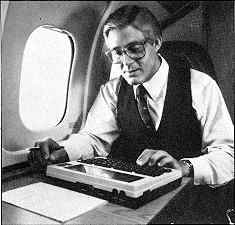 • Work uninterrupted. Nice day out, but that big report is due and you have to keep plugging away at it? No need to drag your desktop computer outdoors. Just lie in the sun with a mint julep in one hand and your portable in your lap. You can even take it into the bathroom, should inspiration strike there. No more scribbling notes on toilet paper. You can, take a soothing bath without missing a single brilliant thought. 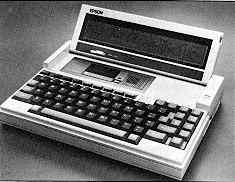 • Impress people. Portable computers are avantgarde. They're a status symbol in numerous professions. Want a ringside seat at a conference or access to the press box at some sports event? Just flash your portable. Take it out at a chic restaurant or a chi-chi cocktail party and you'll soon be the center of attention. It's also good for recording the names and phone numbers of new acquaintances. • Keep in touch. Your hand-holdable machine allows you to access your electronic mail or the latest news from a computer information service whenever you're near a telephone. Some portables have modems built in; others use external modems the size of a cigarette pack. Either way, a portable can give you twenty-fourhour communications capability. If you got a yen for every single newspaper story filed with a personal computer, you'd soon approach the gross national product of Japan. • Pioneer. On the frontiers of the future is the latest development in portables: the ultimate computer-to-computer link via two-way radio. Motorola's first such model is named the PCX, but I prefer to call it a "walkie-thinkie." It does for computing what a walkietalkie does for conversation. In your car or on the street, you're instantly in touch with that big computer in the sky that can relay your communications to any computer on earth. Shades of Dick Tracy! HAL GLATZER, author of Introduction to Word Processing and On the Move with the NEC 8200 Portable Computer |
Return to Table of Contents | Previous Article | Next Article

