In order to make special characters, inverse video, and cursor characters easy to type in, COMPUTE! Magazine's Atari listing conventions are used in all the program listings in this book.
Please refer to the following tables and explanations if you come across an unusual symbol in a program listing.
Atari Conventions
Characters in inverse video will appear like: (TEXT IN INVERSE VIDEO)
Enter these characters with the Atari logo key (ATARI LOGO)
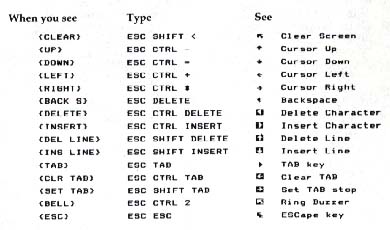
Graphics characters, such as CTRL-T, the ball character (BALL) will appear as the "normal" letter enclosed in braces, e.g., {T}.
A series of identical control characters, such as 10 spaces, three cursor-lefts, or 20 CTRL-R's, will appear as {10 SPACES}, {3 LEFT}, {20 R}, etc. If the character in braces is in inverse video, that character or characters should be entered with the Atari logo key. For example, {INVERSE COMMA} means to enter a reverse-field heart with CTRL-comma, { 5 (INVERSE CAPITAL U) } means to enter five inverse-video CTRL-U's.
Return to Table of Contents | Previous Section | Next Section

