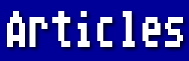It has been suggested that I might be able to answer some of your 8-bit Atari computing questions in regard to word-processing in general and AtariWriter Plus in particular. I don't claim to know all the answers, but I'll do my best. Send your questions in to the Mid-Florida Atari Computer Club Newsletter editor. We'll try to get the answers out by the next issue.
Just to get things started, here are some typical questions I have been asked from time to time:
Q--> How can I type a neat table of columns? Nothing ever lines up right.
A--> Decide how many characters wide your printed lines will be (e.g., 60 cpl, 65 cpl). From the edit screen, push [OPTION-C] and set the columns to that number plus 1 (e.g., 61 or 66). Now delete the existing tab settings by pushing [CTL-TAB]. Decide where each column should begin and set a tab for each one by cursoring to that spot and pushing [SELECT-TAB]. If you goof, erase a single tab by pushing [START-TAB]. When you type your document, just hit the Q--> I followed the above suggestions, but when I tried to insert some material in the middle of my document, the A--> Well, that's one of the limitations of AtariWriter Plus; the Q--> I typed a neat columnar report, but when I tried to fix a mistake, everything got messed up.
A--> Before correcting the columnar material, switch to TYPE-OVER mode by pushing [CTL-INS]. Don't delete between columns with [CTL-DEL]. Instead, erase the part you want to delete, by spacing over it with the space bar. Pushing [CTL-INS] again will put you back in INSERT mode when you are ready.
Q--> I think my Atari is having a nervous breakdown! I was attempting to print a document from AtariWriter Plus. The printer started okay but suddenly stopped on the second page, and the television screen went crazy. The computer locked up after that. When I rebooted, everything seemed to be all right until I tried printing the same document. Then I got the same crazy results. What's happening?
A--> Most likely there's nothing wrong with your computer. Check over the offending document carefully. Somewhere in the text you may have inadvertently typed a [CTL-S] where you meant to type a [SHIFT-S]. If this character isn't followed by a number, the program thinks you want to print the rest of your document with zero spacing. I guess the idea of this is enough to give your Atari a "nervous breakdown."
Incidentally, typing the