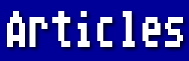Did you miss me last month? My husband and I were on a month-long vacation with our Airstream trailer, but we got home just before the Atari withdrawal symptoms were getting serious.
It has come to my attention that lots of folks use their computers to write letters, but then address the envelopes on a typewriter or even write them out with a pen. It's not that much trouble to do it all on the computer. If using AtariWriter Plus, here's one way to do it:
For a standard business envelope, create a new file. On the Edit Screen, make these entries:
{L}35 {R}79 {T}24 {B}0 {Y}48[RET]
The letters in brackets indicate [CTRL-L], [CTRL-R], etc., and the values are assuming Pica pitch. Save the file as BUSLTR.FRM.
Next time you type a letter, go to the bottom of the file [SELECT-B] and type [CTRL-E]. This will effect a page break. Then type [OPTION-L] to load the file BUSLTR.FRM created earlier. Now type the name and address for the envelope. (If you have already typed an inside address in the letter, you may copy it as a block instead of typing it again.)
On the Global Format screen set Page Wait to 1 and reSAVE the file. Now when you print your letter, there will be a pause between the pages and you can insert your envelope into the printer at the appropriate time.
If you use different sizes of envelopes, you can create individual formats using different margin settings. You can store each format in a separate file, to be loaded following the last page of your letter.
Did I hear someone say he doesn't remember how to do a block copy? Well, it's not at all complicated. Just place the cursor on the first character of the text to be copied and press [OPTION-B]. Now place the cursor on the character following the last one in the text to be copied and press [OPTION-E]. This marks the Beginning and End of the text, which will now be highlighted. Finally, place the cursor where you want a copy of the text to appear and press [OPTION-X]. Voila! There you have it. This text will stay in the buffer until replaced, so you may make as many copies of it as you like. You may even copy it to another bank or to another file.
If you want to MOVE the text instead of COPY it, the procedure is similar. You use [OPTION-B] at the beginning, but [OPTION-DEL] at the end. After you confirm that you really do want to delete the block, the text will disappear. It is in the buffer, of course, so may be inserted again where, and as often as, desired with [OPTION-X].
Another hint: In some cases the printing of an envelope will be facilitated if you open the flap before inserting the envelope into the printer. Interestingly enough, I find that my 9-pin printer does a better job addressing envelopes than does my 24-pin, which for some reason invariably leaves smears around the address no matter how I set the print gap.
TTFN