Computers are precise-type each program in this book exactly as it's listed, including the necessary punctuation and symbols, except for special characters noted below. We've provided a special listing convention as well as a program to check your typing-"The Automatic Proofreader."
Programs for Commodore and Atari 800/XL/XE computers may contain some hard-to-read special characters, so we have a listing system which indicates these control characters. You'll find these Commodore and Atari characters in curly braces; do not type the braces. For example, {CLEAR} or {CLR} instructs you to insert the symbol which clears the screen on the Atari or Commodore machine. A complete list of these symbols is found in the table below. For Commodore and Atari computers, a single symbol by itself within curly braces is usually a control key or graphics key. If you see {A}, hold down the CONTROL key and press A. This will produce a reverse video character on the Commodore (in quote mode) or a graphics character on the Atari.
Graphics characters entered with the Commodore logo key are enclosed in a special bracket: [<A>]. In this case, you would hold down the Commodore logo key as you type A. Our Commodore listings are in uppercase, so shifted symbols are underlined. A graphics heart symbol (SHIFT-S) would be listed as S. One exception is {SHIFT-SPACE}. When you see this, hold down SHIFT and press the space bar. If a number precedes a symbol, such as {5 RIGHT}, {6 S}, or [<8 Q>], you would enter five cursor rights, six shifted S's, or eight Commodore-Q's. On the Atari, inverse characters (white on black) should be entered with the inverse video key (Atari logo key on 400/800 models).
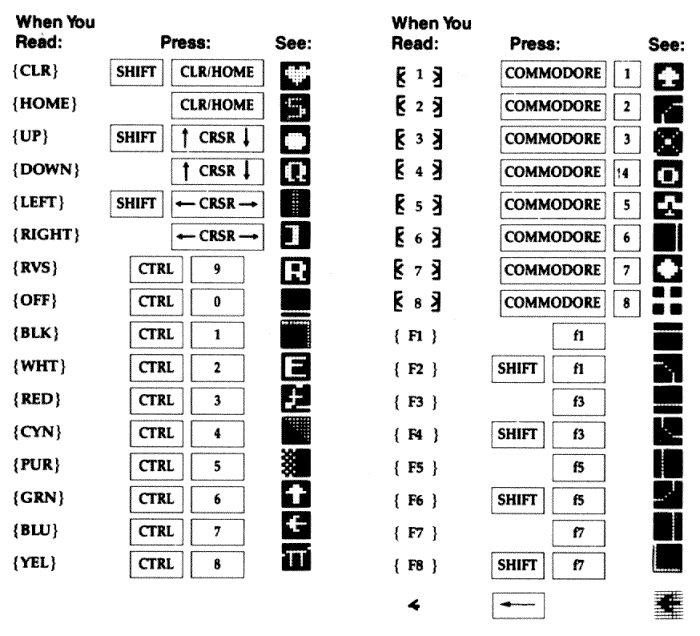
Whenever more than two spaces appear in a row, they are listed in a special
format. For example, {6 SPACES} means press the space bar six times. Our
Commodore listings never leave a single space at the end of a line, instead
moving it to the next printed line as {SPACE}.
The Automatic Proofreader
Type in the appropriate program listed below, then save it for future use.
The Commodore Proofreader works on the Commodore 128, 64, and VIC-20. Don't
omit any lines, even if they contain unfamiliar commands or you think they
don't apply to your computer. When you run the program, it installs a machine
language program in memory and erases its BASIC portion automatically (so
be sure to save several copies before running the program for the first time).
If you're using a Commodore 128, do not use any GRAPHIC commands while the
Proofreader is active. You should disable the Commodore Proofreader before
running any other program. To do this, either turn the computer off and on
or enter SYS 64738 (for the 64), SYS 65341 (128), or SYS 64802 (VIC-20).
To reenable the Proofreader, reload the program and run it as usual. Unlike
the original VIC/64 Proofreader, this version works the same with disk or
tape.
On the Atari, run the Proofreader to activate it (the
Proofreader remains active in memory as a machine language program); the
BASIC loader automatically erases itself. Pressing SYSTEM RESET deactivates
the Atari Proofreader; enter PRINT USR(1536) to reenable it.
Once the Proofreader is active, try typing in a line.
As soon as you press RETURN, a pair of letters appears. The pair of letters
is called a checksum.
Compare the value displayed on the screen by the Proofreader
with the checksum printed in the program listing in the book. The checksum
is given to the left of each line number. Just type in the program a line
at a time (without the printed checksum), press RETURN or Enter, and compare
the checksums. If they match, go on to the next line. If they don't, check
your typing; you've made a mistake. Because of the checksum method used,
do not type abbreviations, such as ? for PRINT. On the Atari Proofreader,
spaces are not counted as part of the checksum, so be sure you type the right
number of spaces between quotation marks. The Atari Proofreader does not
check to see that you've typed the characters in the right order, so if characters
are transposed, the checksum still matches the listing. The Commodore Proofreader
catches transposition errors and ignores spaces unless they're enclosed in
quotation marks.
Program 1. Commodore
Proofreader
10 VEC=PEEK(772)+256*PEEK(773):LO=43:HI=44
20 PRINT"{CLR}{WHT}AUTOMATIC PROOFREADER FOR ";:IF VEC=42364 THEN PRINT "C-64"
30 IF VEC=50556 THEN PRINT "VIC-20{BLU}"
40 IF VEC=35158 THEN WAIT CLR:PRINT "PLUS/4 & 16"
50 IF VEC=17165 THEN LO=45:HI=46:WAIT CLR:PRINT"12 8{WHT}"
60 SA=(PEEK(LO)+256*PEEK(HI))+6:ADR=SA
70 FOR J=0 TO 166:READ BYT:POKE ADR,BYT:ADR=ADR+1: CHK=CHK+BYT:NEXT
80 IF CHK<>20570 THEN PRINT "*ERROR* CHECK TYPING {SPACE}IN DATA STATEMENTS":END
90 FOR J=1 TO 5:READ RF,LF,HF:RS=SA+RF:HB=INT(RS/2 56):LB=RS-(256*HB)
100 CHK=CHK+RF+LF+HF:POKE SA+LF,LB:POKE SA+HF,HB:N EXT
110 IF CHK<>22054 THEN PRINT "*ERROR* RELOAD PROGR AM AND CHECK FINAL
LINE":END
120 POKE SA+149,PEEK(772):POKE SA+150,PEEK(773)
130 IF VEC=17165 THEN POKE SA+14,22:POKE SA+18,23: POKESA+29,224:POKESA+139,224
140 PRINT CHR$(147);CHR$(17);"PROOFREADER ACTIVE": SYS SA
150 POKE HI,PEEK(HI)+1:POKE (PEEK(LO)+256*PEEK(HI) -1,0:NEW
160 DATA 120,169,73,141,4,3,169,3,141,5,3
170 DATA 88,96,165,20,133,167,165,21,133,168,169
180 DATA 0,141,0,255,162,31,181,199,157,227,3
190 DATA 202,16,248,169,19,32,210,255,169,18,32
200 DATA 210,255,160,0,132,180,132,176,136,230,180
210 DATA 200,185,0,2,240,46,201,34,208,8,72
220 DATA 165,176,73,255,133,176,104,72,201,32,208
230 DATA 7,165,176,208,3,104,208,226,104,166,180
240 DATA 24,165,167,121,0,2,133,167,165,168,105
250 DATA 0,133,168,202,208,239,240,202,165,167,69
260 DATA 168,72,41,15,168,185,211,3,32,210,255
270 DATA 104,74,74,74,74,168,185,211,3,32,210
280 DATA 255,162,31,189,227,3,149,199,202,16,248
290 DATA 169,146,32,210,255,76,86,137,65,66,67
300 DATA 68,69,70,71,72,74,75,77,80,81,82,83,88
310 DATA 13,2,7,167,31,32,151,116,117,151,128,129, 167,136,137
Program 2. Atari Proofreader
100 GRAPHICS 0
110 FOR I=1536 TO 1700:READ A:POKE I,A:CK=CK +A:NEXT I
120 IF CK<>19072 THEN ? "Error in DATA Statements. Check Typing.":END
130 A=USR(1536)
140 ? :? "Automatic Proofreader Now Activated."
150 NEW
1536 DATA 104,160,0,185,26,3
1542 DATA 201,69,240,7,200,200
1548 DATA 192,34,208,243,96,200
1554 DATA 169,74,153,26,3,200
1560 DATA 169,6,153,26,3,162
1566 DATA 0,189,0,228,157,74
1572 DATA 6,232,224,16,208,245
1578 DATA 169,93,141,78,6,169
1584 DATA 6,141,79,6,24,173
1590 DATA 4,228,105,1,141,95
1596 DATA 6,173,5,228,105,0
1602 DATA 141,96,6,169,0,133
1608 DATA 203,96,247,238,125,241
1614 DATA 93,6,244,241,115,241
1620 DATA 124,241,76,205,238,0
1626 DATA 0,0,0,0,32,62
1632 DATA 246,8,201,155,240,13
1638 DATA 201,32,240,7,72,24
1644 DATA 101,203,133,203,104,40
1650 DATA 96,72,152,72,138,72
1656 DATA 160,0,169,128,145,88
1662 DATA 200,192,40,208,249,165
1668 DATA 203,74,74,74,74,24
1674 DATA 105,161,160,3,145,88
1680 DATA 165,203,41,15,24,105
1686 DATA 161,200,145,88,169,0
1692 DATA 133,203,104,170,104,168
1698 DATA 104,40,96
Download (Saved BASIC)
Download / View (Listed BASIC)
Return to Table of Contents | Previous Chapter | Next Chapter

