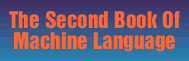How to Type In
BASIC Programs
Some of the programs listed in this book are written in BASIC and contain special control characters (cursor control, color keys, inverse video, etc.). To make it easy to tell exactly what to type when entering one of these programs into your computer, we have established the following listing conventions. There is a separate key for each computer. Refer to the appropriate tables when you come across an unusual symbol in a program listing. If you are unsure how to actually enter a control character, consult your computer's manuals.
Atari
Characters in inverse video will appear like:
Enter these characters with the Atari logo key,
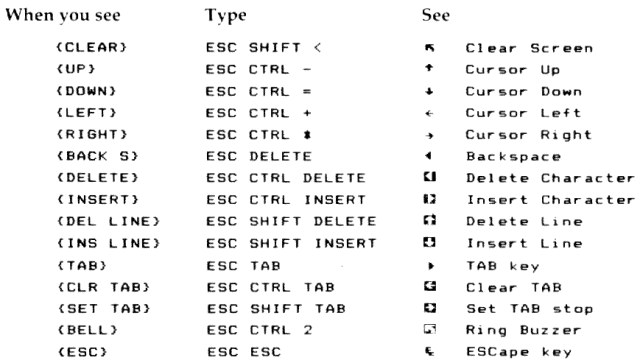
Graphics characters, such as CTRL-T, the ball character • will appear as
the "normal" letter enclosed in braces, e.g., {T}.
A series of identical control characters, such as 10
spaces, 3 cursor-lefts, or 20 CTRL-Rs, will appear as {10 SPACES}, {3 LEFT},
{20 R}, etc. If the character in braces is in inverse video, that character
or characters should be entered with the Atari logo key. For example, {5![]() } means to enter five inverse-video CTRL-Us.
} means to enter five inverse-video CTRL-Us.
Commodore 64, VIC, and PET
Program listings will contain words within braces which spell out any special
characters: {DOWN} would mean to press the cursor down key. {5 SPACES} would
mean to press the space bar five times.
To indicate that a key should be shifted (hold
down the SHIFT key while pressing the other key), the key would be underlined
in our listings. For example, S would mean to type the S key while
holding the SHIFT key. If you find an underlined key enclosed in braces (e.g.,
{10 N}), you should type the key as many times as indicated (in our
example, you would enter ten shifted Ns).
If a key is enclosed in special brackets, ![]()
![]() , you
should hold down the Commodore key while pressing the key inside
the special brackets. (The Commodore key is the key in the lower left corner
of the keyboard.) Again, if the key is preceded by a number, you should press
the key as many times as indicated.
, you
should hold down the Commodore key while pressing the key inside
the special brackets. (The Commodore key is the key in the lower left corner
of the keyboard.) Again, if the key is preceded by a number, you should press
the key as many times as indicated.
Rarely, you'll see a solitary letter of the alphabet
enclosed in braces. These characters can be entered by holding down the CTRL
key while typing the letter in the braces. For example, {A} would indicate
that you should press CTRL-A.
About the quote mode: You should know that you
can move the cursor around the screen with the CRSR keys. Sometimes a programmer
will want to move the cursor under program control. That's why you see all
the {LEFT}'s, {HOME}'s, and {BLU}'s in our programs. The only way the computer
can tell the difference between direct and programmed cursor control is
the quote mode.
Once you press the quote (the double quote, SHIFT-2),
you are in the quote mode. If you type something and then try to change it
by moving the cursor left, you'll only get a bunch of reverse-video lines.
These are the symbols for cursor left. The only editing key that isn't programmable
is the DEL key; you can still use DEL to back up and edit the line. Once you
type another quote, you are out of quote mode.
You also go into quote mode when you INserT spaces into
a line. In any case, the easiest way to get out of quote mode is to just press
RETURN. You'll then be out of quote mode and you can cursor up to the mistyped
line and fix it.
Use the following tables when entering special characters:
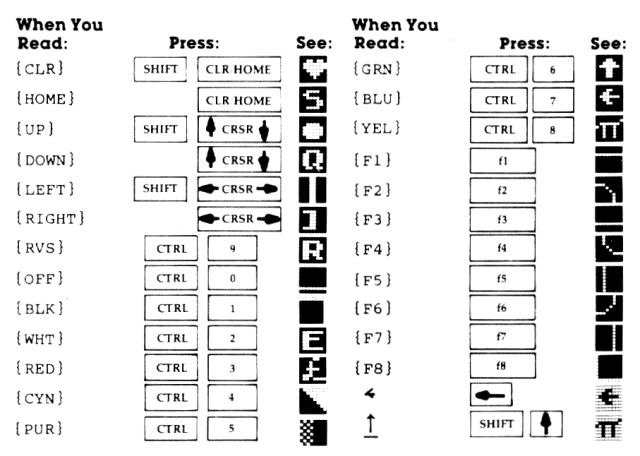
Return to Table of Contents | Previous Chapter